From administrative assistants to factory workers, tech skills are no longer isolated to the IT department.
Basic computer skills, like fast typing, basic research, and knowledge to work in MS Office are implied for almost every job.
What does tech-savvy mean to you? Is it someone who can edit an Excel spreadsheet or resolve a common computer issue?
Or someone who can update a blog page every week and set up an email marketing campaign?
Checking a candidate’s tech-savviness is important now, as they should know how to use the most common tools for the job, or at least be open to learning how to use them. This can also help you narrow down your candidate pool to the most qualified.
4 Questions You Should Ask Your Tech Candidates:
Try out these 4 questions the next time you plan to check your candidates' tech savviness before you hire them.
#1 What Software Problems Have You Faced in the Past, and How Did You Solve Them?
No matter how knowledgeable, eventually everyone will have to troubleshoot a pesky program.
Employees who can problem-solve on their own will save you valuable time. Even if they can’t find a solution to every issue, they can narrow down the list of possibilities for tech support.
Have the candidate walk you through a technical issue they’ve solved in the past.
Ask them to give an example of a time they had to use a new software program, perform an unfamiliar task, or troubleshoot a program that wasn’t behaving.

Source: pixabay.com
Then have them explain how they attempted to solve the issue and at what point, if applicable, they sought outside help.
If the candidate can’t come up with an example, or you want to dig deeper into their creative thinking skills, present them with a hypothetical issue and ask how they would solve it.
You can come up with a specific example, such as creating an Excel formula, or you can go more general by asking “How would you respond when faced with a software task you don’t know how to complete?”
Making the question more general will give applicants room to show off their creative thinking skills.
The goal is not to give a “correct” answer but rather to demonstrate how they would seek answers on their own first and to show they recognize when to ask for help.
#2 What Software and Devices Have You Worked With?
You likely already have a list of devices and software your employees currently use (even if it’s only a mental list!).
Whether you favor Macs over PCs or Gmail over Outlook, the job interview is the perfect time to find out how many of your preferred technologies a candidate already knows.
Some areas to evaluate your candidate include:
- Computer Platforms: Are they a Mac user or more familiar with a more traditional PC, or maybe Linux?
- Operating Systems: What version of their current operating system do they use? This is most applicable to Windows OS. You can ask how they perform common tasks in current operating systems, such as Windows 10.
- Social Media (Facebook, Pinterest, Instagram, Snapchat): If the job will involve any marketing skills, it's important to know how familiar the applicant is with different social media platforms.
- Email: What email does the candidate use at home and at previous jobs? How familiar are they with more advanced features such as setting out-of-the-office responses, sorting email into folders, and searching for messages?
Even if they haven’t worked directly with a particular program, if they have experience in similar programs or are a fast learner they will likely adapt to your preferred programs.
#3 How Do You Stay Up-to-date With Changes in the Technical Field?
Even if a position only uses a handful of software programs, chances are they will update at some point and change their settings.
Microsoft Office Suite and Adobe Photoshop are known for constantly reinventing their interface and features.
Candidates should be comfortable adapting to changes, whether in the software itself or in company workflow.
An ideal candidate works to solve issues themselves and knows where to seek help when they are stuck.
Some questions you can ask to determine how well the candidate handles change include:
- How would you react if you opened your software to find the layout had changed?
- How familiar are you with updating software or enabling auto-update features?
- What types of issues would you try and solve yourself? When would you escalate an issue to management?
Some good answers include exploring a new software update through trial-and-error, checking the program or internet for a help guide, and referring to company documentation for guidance.
A tech-savvy candidate will be willing to test out features on their own and will have an idea where or who to turn to if they are unsuccessful at solving their issue.
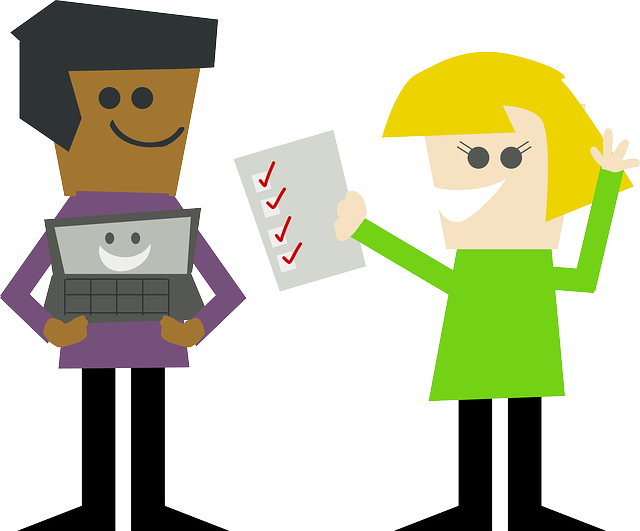
They will also know when to escalate an issue.
Security threats, changes that could result in lost data, or updates that go against the current company guidelines are all good examples of when an employee should seek out management or IT for guidance.
#4 How Would You Describe a Tech-savvy Employee?
By listening to their own description of what tech-savvy means, you’ll identify what skills they already know and what they consider important.
This can give you a clue on what areas they are willing to improve, even if their current skills aren’t quite up to speed.
You can also ask what devices and programs they enjoy using.
Someone who enjoys Adobe Photoshop will likely enjoy learning other image editing software.
A QuickBooks user can learn various accounting software. Typically a candidate familiar with a specific program can quickly learn similar software.
It is not always necessary to hire someone experienced in the exact programs you use. Rather you want someone who can adapt their skills to your preferred choices.
In Conclusion
Hiring a tech-savvy candidate saves time and money, even if they aren’t applying for an IT position.
You’ll spend less time training them, and they will know where and how to seek help when problem-solving.
By asking these questions during the hiring process, you’ll ensure you hire a candidate who is up-to-speed with today’s technological trends.
Joe Peters is a Baltimore-based freelance writer and an ultimate techie. His love for technology and writing resulted in the ultimate guide on troubleshooting computer errors that even libraries listed as a resource. When he is not working, this incurable tech junkie devours the news on the latest gadgets and binge-watches his favorite TV shows. Follow him on @bmorepeters.




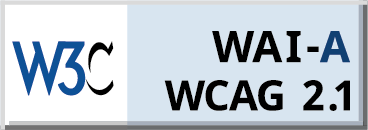


Leave a Reply