Emerging AI-powered technologies have revolutionized the teaching, learning, and test-taking experience in recent times. In fact, according to a recent study by Research and Markets, the global e-learning market is projected to be worth $325 Billion in 2025. Remotely proctored exams are increasingly sought after by schools and universities worldwide to ensure feasibility and security while enhancing students' and educators' convenience and experience.
This blog discusses how remote proctoring can be integrated into iOS devices to ensure test integrity and beat the cheaters at their own game. It addresses the following:
- iOS and learning
- Using iOS devices for online assessment
- Pros and cons of remote proctoring
- How to choose the right EduTech provider
- Future of proctoring
iOS and learning
Mobile devices are seeing prodigious adoption in education, and their use is poised to affect students across grade and curriculum levels exponentially.
Through its iTunes and App Store, Apple provides educational content on iOS powered platforms such as iPad and iPhone, which are proving to be suitable learning platforms adopted by students and educators alike.
An iPad or iPhone can be so many things: a camera, a book, a canvas, a calculator, a timer, a notebook, an audio recorder, a word processor, a student response system, and much more. From the ability to assign projects one to one or the whole class, to using apps that allow students to interact with lesson plans and educational content by touch, iPad brings an unparalleled level of learning immersion to the classroom.
The adoption of such platforms fits in their greater agenda of promoting anytime anywhere learning. Moreover, educators find the iPad ideal for meeting diverse learning needs because it gives all students access to create, communicate, personalize, and explore in new and powerful ways.They can even control connected student devices, highlight the work of another student, elevate them, and encourage other students to participate.
Apple has even come up with an "Everyone Can Create" strategy that helps unleash kids' creativity throughout their school day by encouraging them to develop and communicate ideas through drawing, music, video, and photos on iPad devices. It includes a versatile set of resources designed to help teachers infuse core creative skills into the topics and subjects they teach every day.
Using iOS devices for Online Assessments
Assessments are an integral part of education, as they offer an absolute way to measure the effectiveness of learning among students. Though traditionally assessments were held on-campus and in test centers, the current global state of affairs has encouraged schools to conduct assessments online. Remote Proctoring Technology Providers like Talview have helped schools and universities realize that online assessments are a systematic and thorough way to evaluate students remotely in a safe and secure testing environment. Talview's online exam software is a multifaceted tool that supports various test formats such as MCQs, Essay Tests, Coding tests, Grammar tests, Typing, and Psychometric tests.
Nevertheless, on the integrity front, there is an underlying concern that online learning and testing can be tampered with, and so, are not secure or reliable. A study by Lanier, surveying 1,262 college students, found that student cheating in online exams was higher than on-campus pen and paper exams. However, another study by Stuber-McEwen had a conflicting finding that students cheated less on online exams.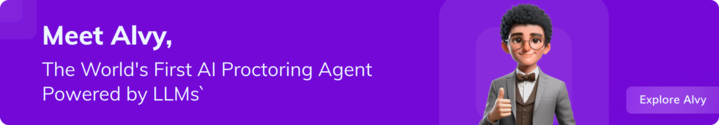
When it comes to iOS devices, educational institutions can leverage advanced technology like remote proctoring software to conduct exams in a safe and secure environment.
It must be noted that most of the edu-tech providers do not have software that is compatible with mobile devices like iPads and iPhones. While they work primarily with OS like Windows and Mac OS, pioneers like Talview step in with innovative education technology to ensure integrity and accessibility across multiple platforms, including iPads and iPhones.
What is remote proctoring?
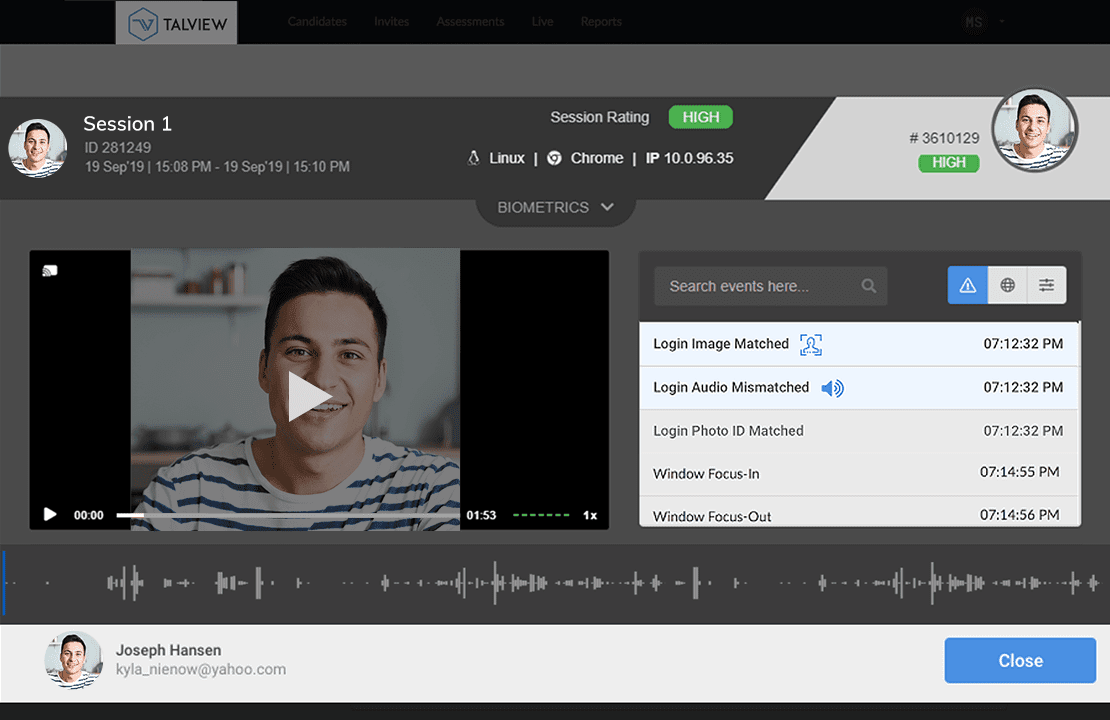
Remote proctoring is an AI-enabled technology that helps prevent malpractices by candidates during remote online assessments ensuring test integrity. This feature is easily integrable with any learning management system or website that needs to be proctored and imitates the function of an on-site proctor. Talview's Online Proctoring is a 'plug & play' tool that can be integrated with any test engine or any website that needs to be proctored.
If you want to learn more about remote proctoring for schools, colleges and universities, check our blog: A Definitive Guide to Online Exam Proctoring
Types of remote proctoring
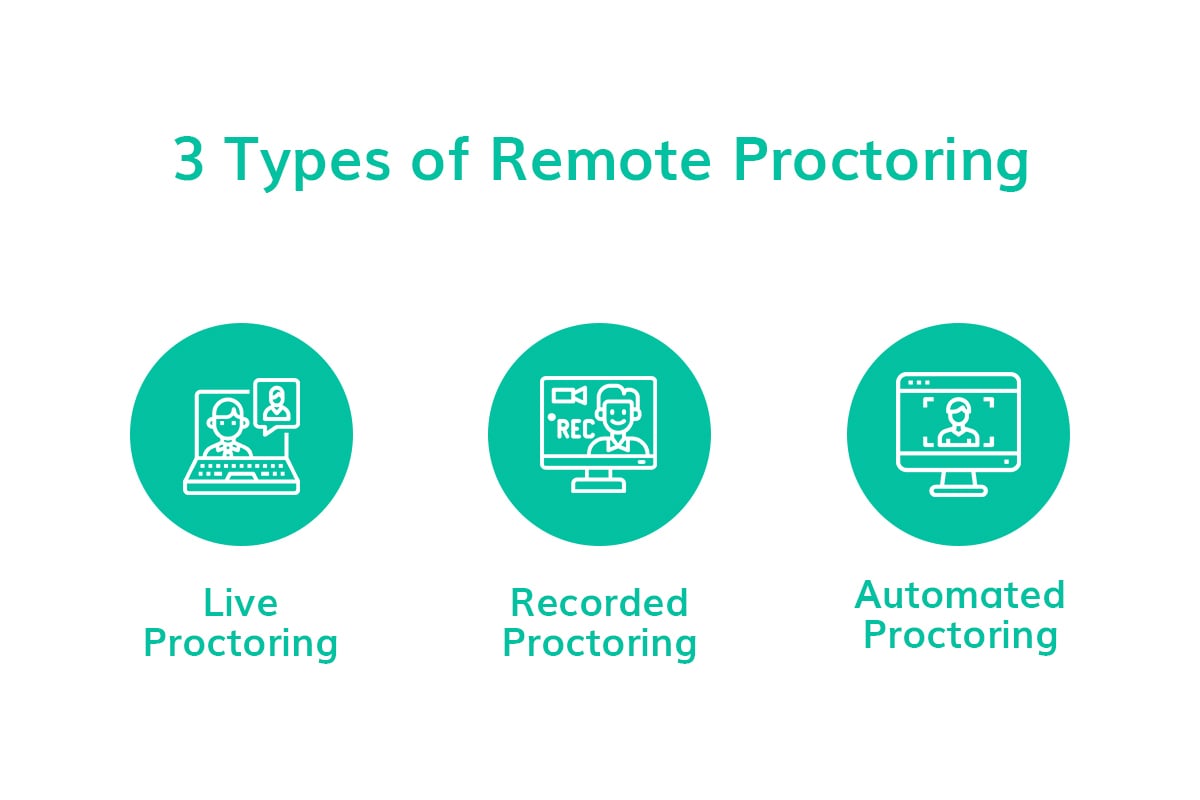
Live proctoring
refers to the method in which a human proctor observes the test taker from the beginning of the test until the end and reports any suspicious behavior that can be considered cheating. A proctor can monitor up to 16/32 candidates at a time, depending on the provider.
Recorded proctoring
on the other hand, is when the video of the test is recorded for the entire duration and later reviewed by a human proctor post the test completion. However, this can be time-consuming and not entirely secure in a work-from-home scenario due to possible security breaches. Hence, moving to automated remote proctoring is ideal.
Automated proctoring
is when the software is activated just before the test taker starts the test. The software is integrated with the assessment platform. It assesses the test taker's behavior and flags it if it detects suspicious behavior. Talview's automated online remote proctoring includes face detection, voice check, copy/paste blocking, test access restrictions, secure browser question watermarking, and helps prevent cheating and ensure 100% integrity.
Features such as automated identity validation and two-factor verification can additionally help ensure no malpractice takes place. It allows the test-takers to upload valid identity proofs that can be verified using automation, hence reducing the hassle of manual identity verification. Talview's AI Facial & Voice Recognition and automated ID validation helps detect impersonation and avoid fraudulence.
Remote proctoring on iPad and iPhone
.png?width=1200&name=Remote%20proctoring%20on%20iPad%20(1).png)
As mentioned earlier, not all EduTech providers offer proctoring on iOS devices. Let us look at how Talview helps educational institutions conduct proctored exams on iPads and iPhones.
In the case of iPad, Talview leverages its Proview iOS Wrapper app, which provides a 100% support to any third-party assessment tools. The most prominent feature here is the single app mode that locks down the screen during the entirety of the exam. Any device with the single app mode enabled would allow users to access only one specific app and not switch tabs to use any other app. Furthermore, it restricts the candidate's ability to record screens, take screenshots, connect external devices, or even access the main screen. It must be noted that Proview and the third party assessment app work hand in hand to provide a safe and secure testing environment ensuring complete integrity.
In iPhones, remote proctoring can be done using the Talview candidate app. The mobile app helps candidates take assessments from the location of their choice. It serves the same purpose and assists in curbing malpractices through features like 360° Environment check, safe exam browser, AI-led facial authentication, and much more.
Pros and cons of proctoring
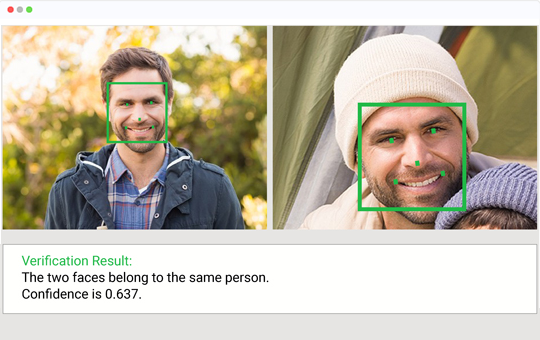
Like every other solution, remote proctoring comes with pros and cons, some of which are mentioned below.
Pros
Safe and secure testing environment - Online exams have time and again been perceived as unsafe as there are chances for systems to be compromised and for scores to have tampered. Another critical concern is the safety of student data. However, remote proctoring vendors like Talview provide an end-to-end encrypted solution that can be integrated with any application, ensuring maximum security without any loopholes.
Economical - Leveraging technology has, in many cases, proven to significantly reduce the operational costs as compared to using only manual approaches. This allows schools to lessen the financial burden on them while ensuring a progressive learning and testing environment.
Convenience - Remote proctoring allows schools to monitor the test-taker's activities from anywhere in the world. This helps reduce the logistical burden while also not compromising the integrity of the exams.
Expandability - Since online exams and remote proctoring are scalable on-demand, there are no limits as to the number of potential concurrent exams being taken. With thousands of students appearing for exams, expandability is of utmost importance.
Cons
Ethical concerns - The thought of being monitored continuously by a proctor can influence the way students perform and suppress their natural behavior. This could lead to unnecessary pressure and anxiety, resulting in poor performance. This is where automated proctoring helps, as it is comparatively less intrusive and more comfortable. You can read more about proctoring and privacy here: Online Proctoring and Privacy - The Much Needed Conversation
Effectiveness of human proctors - It is a well-known fact that the average attention span of human beings is 8.25 seconds. In many cases, a single proctor monitors several students parallelly. Unfortunately, this divides their attention and can impact the efficiency of their proctoring. Schools can bridge this gap by leveraging an AI-enabled remote proctoring software that significantly removes the manual element, ensuring an efficient proctoring environment.
False flagging - Machines can sometimes misinterpret the human actions and give false positives. For example, if a test-taker stretched his arms, the software might detect it as cheating and throw up a flag. This could result in dire consequences for the students involved.
Accessibility - Despite the world turning into a 'Global Village' as suggested by Marshall McLuhan, only 58.7% of the world's population has access to the internet. Adding to this is the problem of low bandwidth. Since proctoring relies heavily on the availability of the internet, poor connectivity defeats the purpose. However, recent studies show that the global internet penetration rate is growing with each passing day. It must also be noted that Talview's Proview is designed to work well in low bandwidth environments (128-512Kbps)
Hardware requirements -Though online learning and testing do not require high-end hardware, it still needs a basic laptop/desktop/mobile device with internet connectivity. As mentioned earlier, not all EduTech providers have software compatible with a mobile device like an iPhone or an iPad. Hence, every test-taker must have the minimum required compatible hardware to complete the assessment.
How to choose the right EduTech provider

Device compatibility
'One size fits all' is not correct when integrating a software with a device. Compatibility is essential for the software to run seamlessly. Most remote proctoring vendors today do not support iOS devices. You need to choose a vendor who can provide compatible software, and Talview is the one vendor that provides 100% support across all iOS devices.
Reliability
The vendor you are looking for should be highly reliable in terms of service delivery. They should be able to provide you with load test reports to ascertain how many users their platform can handle at a time, and precisely what to change to fix bottlenecks and speed up performance.
Experience
In the current global scenario, it is crucial to provide a hassle-free test-taking experience to the students to avoid unnecessary anxiety and pressure. Having an experienced vendor in the field gives you a perk as you do not have to worry about the minute details related to the services.
Range of services
The outsourcing vendor must specialize in providing a variety of services. Having multiple vendors for different services can prove to be chaotic when it comes to admissions. It is always better to have a single vendor with numerous services, right from exam scheduling and student support through various channels to evaluation post the exams.
Budget
- With multiple tech providers available in the market, choosing the right vendor who fits your budget can be tricky. It is crucial to consider the initial costs, long-term maintenance costs, and other such charges before getting into a contract.
Customer support
It is vital that there is constant communication between you and the vendor. 24*7 assistance from the vendor helps in understanding the processes and how certain things are to be handled.
You can learn more about choosing the right proctoring tool here.
Future of proctoring on iOS devices

As more and more schools and colleges turn to online education, and those online offerings increase in size, the need for proctoring will continue to intensify. The future seems to be bright, and here is what we can expect:
-
More advanced AI will eliminate human-based proctoring as it is less intrusive, more convenient, and highly scalable.
-
Newer technology will be introduced to make the process more self-service oriented, leading to enhanced candidate experience.
-
Enhancing the test taker's authentication by the use of biometric inputs from devices like smartwatches and fitness monitors.
-
Smartwatches and fitness monitors may also be employed to detect changes in pulse and temperature and send such data to proctoring software to serve as malpractice cues.
-
Adjustments need to be made in the test formats and exam policies to make them progressively more compatible with remote proctoring.
If you need help choosing the best remote proctoring software, talk to our experts today!
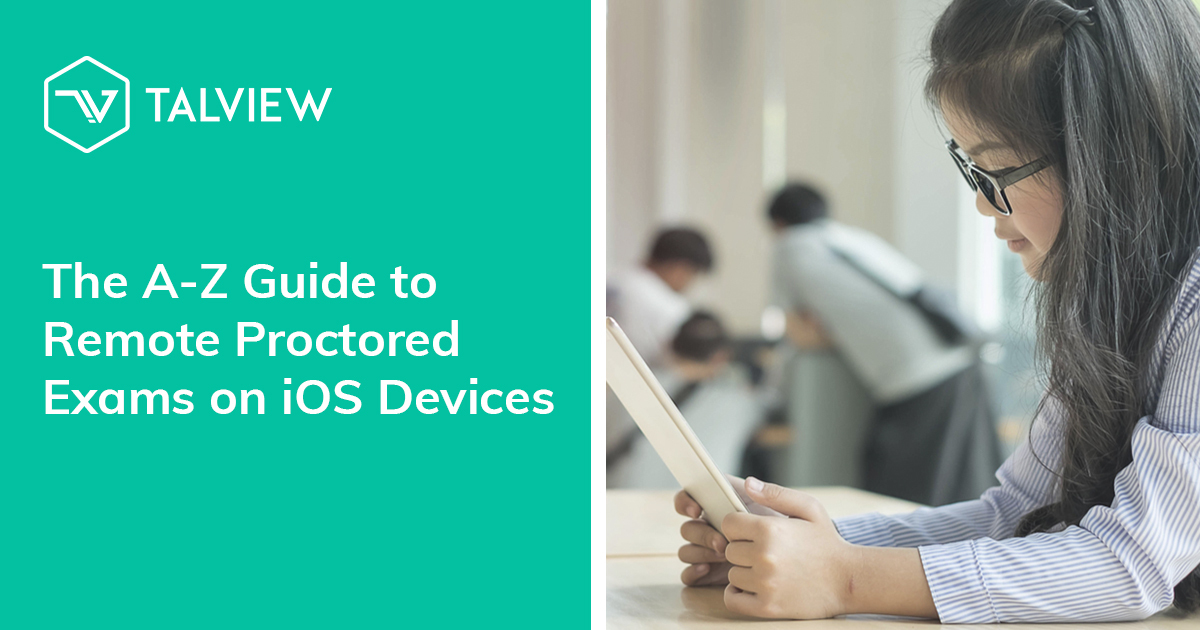
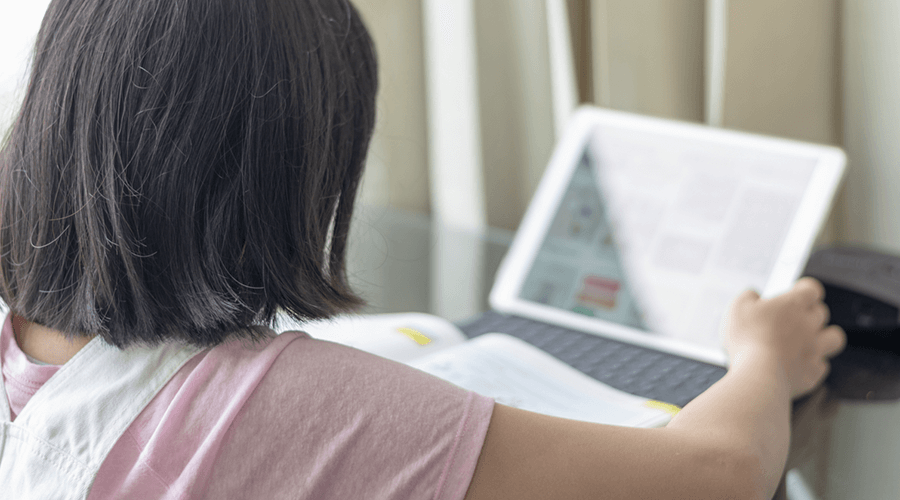

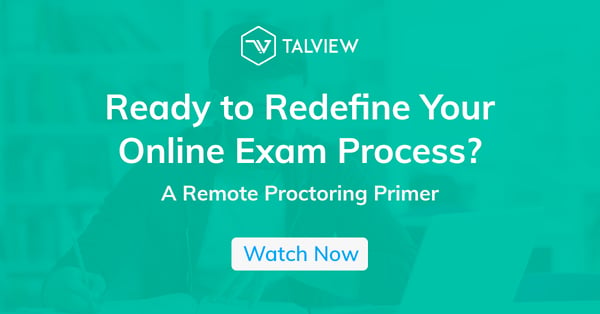
.jpg?width=600&name=1200x630_FB_TalviewEducation%20(1).jpg)



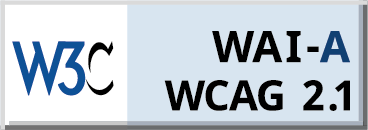


Leave a Reply