As education and professional certifications continue to embrace the digital revolution, remote proctored exams have become a cornerstone for maintaining integrity and accessibility. Preparing test-takers for this experience is crucial for organizations and educational institutions to ensure a smooth, successful exam process, as many test-takers might not be familiar with the remote setup. Here’s a comprehensive guide to help you get started.
Communicate Early and Clearly
Why it matters: Clear communication builds confidence and reduces anxiety among test-takers.
-
Inform about the exam format: Share details about the remote proctoring system, its features, and the expectations for the exam day.
-
Provide timelines: Outline key dates, including deadlines for technical checks and practice tests.
-
Set expectations: Explain rules, such as permitted materials and expected behaviour during the exam.
Share Technical Requirements
Why it matters: Ensuring compatibility with the proctoring system minimizes technical disruptions.
-
Device specifications: Provide a list of minimum hardware and software requirements (e.g., webcam, microphone, internet speed).
-
Browser preferences: Recommend compatible browsers (Safari, Chrome or Firefox) and operating systems (Windows, Mac, etc.)
-
Test environment: Advise on a quiet, well-lit room free from distractions.
Provide Access to Resources
Why it matters: Resources empower test-takers to familiarize themselves with the platform and the process.
-
Guides and tutorials: Offer step-by-step instructions on setting up the proctoring software.
-
FAQs: Address common concerns like privacy, technical troubleshooting, and exam rules.
-
Practice exams: Enable access to a mock exam to help test-takers navigate the platform confidently.
Here is an example of Talview's Test Takers Guide for your reference.
Address Privacy Concerns
Why it matters: Transparency about data usage builds trust` and alleviates concerns.
-
Explain data security: Detail how personal data and video recordings are securely stored and used solely for exam integrity.
-
Highlight compliance: Mention adherence to GDPR, CCPA, or other relevant data protection laws.
-
Provide support: Offer a channel for test-takers to ask questions about privacy.
Train and Support Proctors
Why it matters: Skilled proctors ensure a seamless experience for test-takers.
-
Technology training: Ensure proctors understand the remote monitoring software.
-
Cultural sensitivity: Equip proctors to handle diverse test-taker needs respectfully.
-
Real-time support: Enable proctors to assist test-takers promptly during the exam.
Offer Continuous Support
Why it matters: Access to assistance can prevent minor issues from escalating.
-
Dedicated helplines: Provide technical and procedural support via email, chat, or phone.
-
Pre-exam check-ins: Encourage test-takers to complete a technical readiness check days before the exam.
-
Post-exam feedback: Collect feedback to improve future exam experiences.
Emphasize Stress Management
Why it matters: A calm and focused test-taker performs better.
-
Provide tips: Share strategies for managing exam anxiety, such as mindfulness exercises or time management.
-
Encourage breaks: Suggest regular study breaks leading up to the exam.
-
Create a checklist: Offer a pre-exam checklist to help test-takers feel prepared.
Conclusion
Preparing test-takers for a remote proctored exam goes beyond technical setup—it’s about creating a supportive, transparent, and confidence-building environment. By focusing on communication, resources, and proactive support, organizations and universities can set their test-takers up for success, ensuring both integrity and accessibility in the examination process.




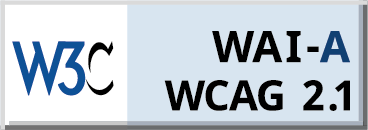


Leave a Reply