Time flies and we’re glad you’re having fun hiring on Talview.
We won't bore you with what we’ve done in 2018.
Here's the scoop - we'll release new features every 6 weeks. Starting this 16th, your hiring experience will just keep getting better.
For now, we’ve made some major changes internally and you can see them on the platform - literally.
Here’s what we’ve been up to -
- Let your candidates apply for the job they want
Candidates will now be able to attend assessments from your careers page in just a few simple clicks!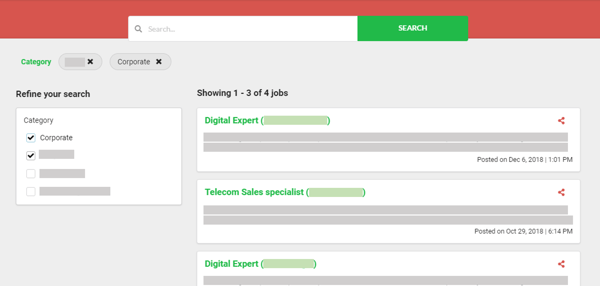 In the all new Marketplace by Talview, candidates can search, filter and sort job openings from a simple and intuitive portal.
In the all new Marketplace by Talview, candidates can search, filter and sort job openings from a simple and intuitive portal. - Managing job openings is a breeze with Talview’s new Marketplace features
Managing multiple job openings and requisitions can be a hassle - you need to add, edit, publish or archive openings on another platform with every new requirement.Sigh!
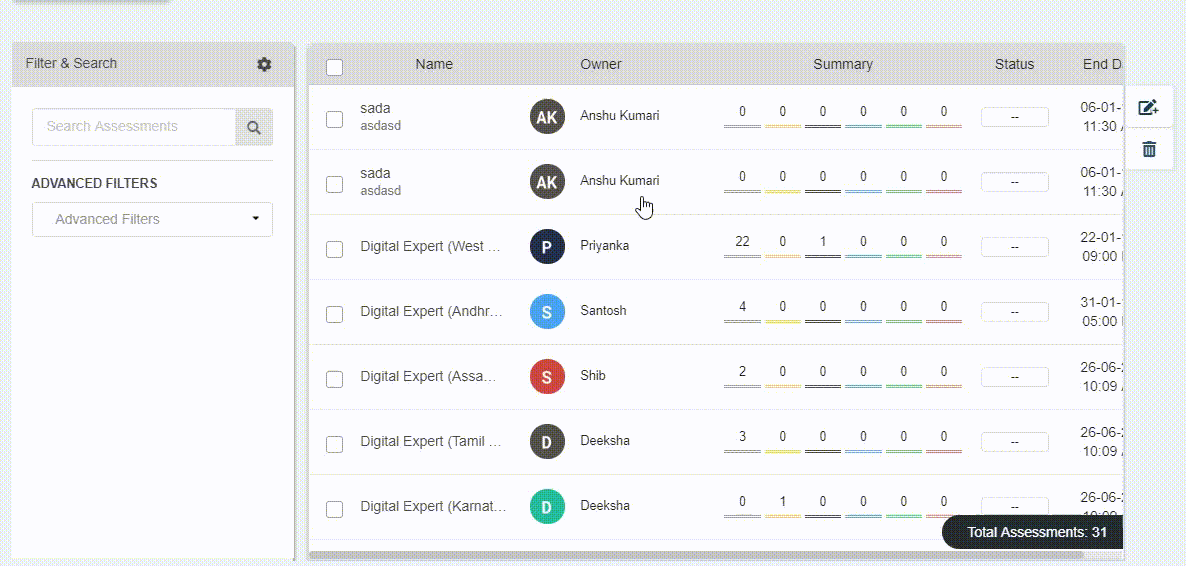
With Talview’s new Marketplace feature, you can not only manage requisitions and job openings like a pro, but also gauge candidate interest and capture candidate details.
With Talview manage inbound sourcing, candidate screening and selection - all from a single platform! -
Remote proctoring is getting smarter
Conduct remote online assessments without the fear of impersonation or any compromise on the sanctity of the assessment process with the automated and upgraded Authenticator on Proview.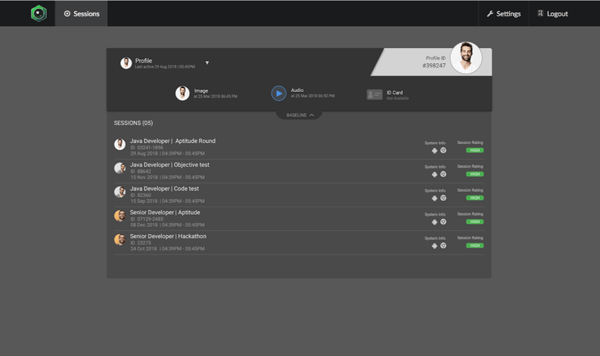
Each time candidates log in to an assessment, Proview will match their recorded image and voice sample with their live photo and voice. In case of a mismatch, Proview will automatically log these transactions for further action by the Recruiter. -
Don’t let data (not even offline data) slip through the cracks - now schedule offline meetings through Talview
We know some meetings have to happen face-to-face, and we don’t want you to lose any data. So we’ve made it easier for you to schedule offline meetings too!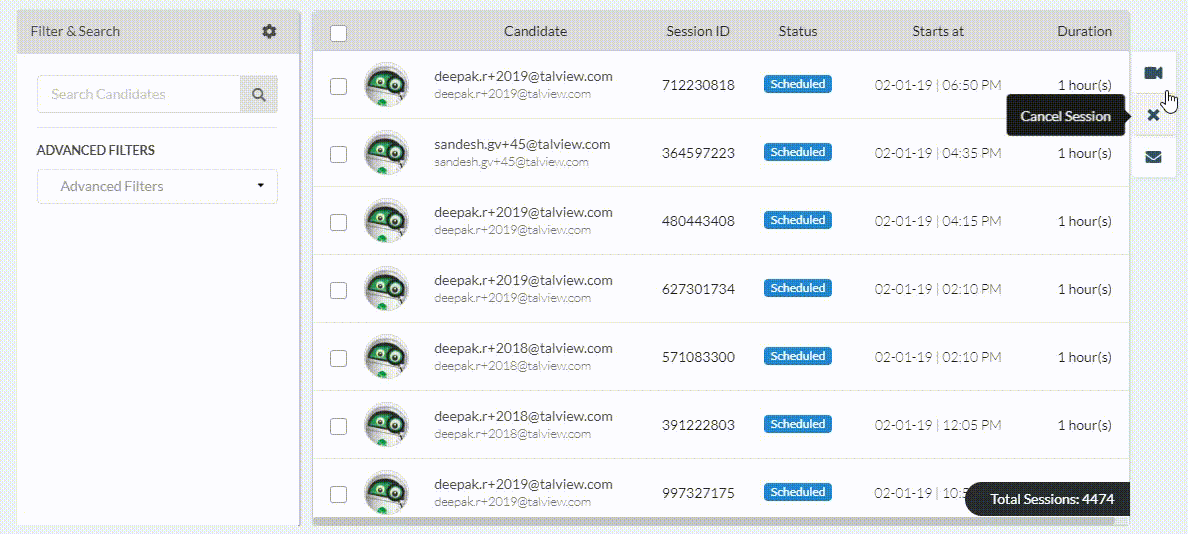 You can now add an offline location in Talview’s Live Interview Scheduler.
You can now add an offline location in Talview’s Live Interview Scheduler. -
Manage selection workflows faster and better!
Don’t let multiple assessments weigh your selection process down.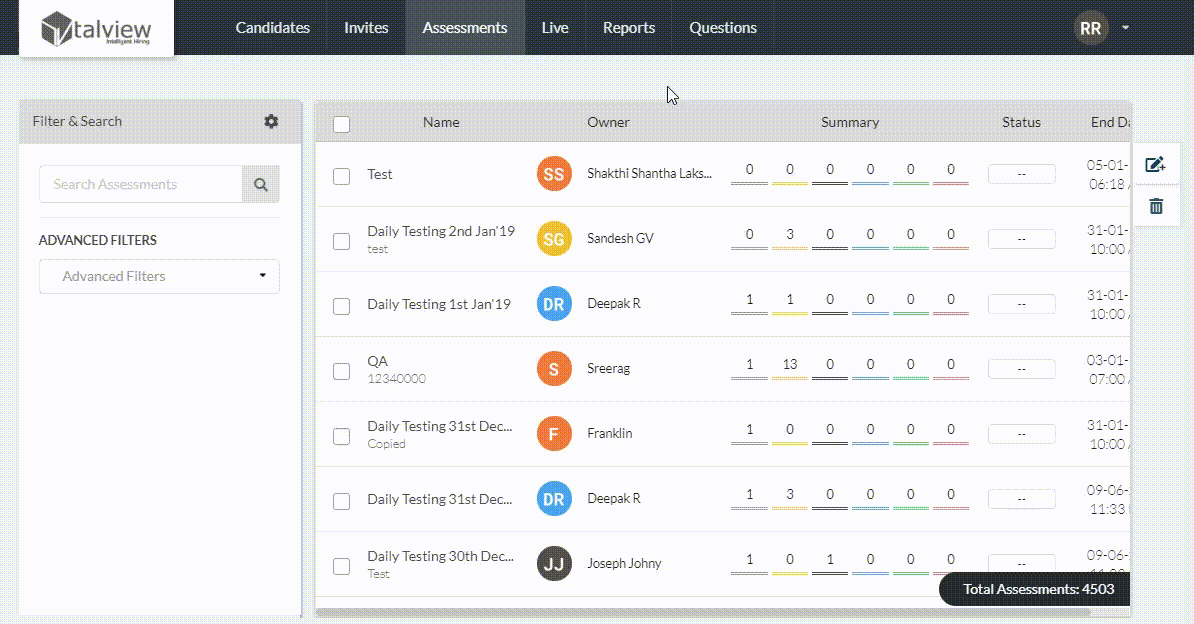 Manage assessments better in the brand new Assessment Overview. Recruiters can now change the owner of an assessment, modify a workflow, archive an assessment, and more.
Manage assessments better in the brand new Assessment Overview. Recruiters can now change the owner of an assessment, modify a workflow, archive an assessment, and more. -
Harness the power of assessment data better!
Although Talview has powerful data analytics features, we understand that there's some data analysis you'd rather do your way. Which is why we added a feature that lets Recruiters download assessment data in a spreadsheet.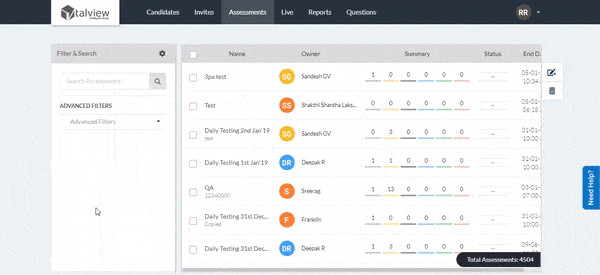 Recruiters need to simply download a sheet to get the insights they are looking for.
Recruiters need to simply download a sheet to get the insights they are looking for. -
Plan your day better with the improved Recruiter dashboard
Use the quick links on your dashboard to get information you need in a single click!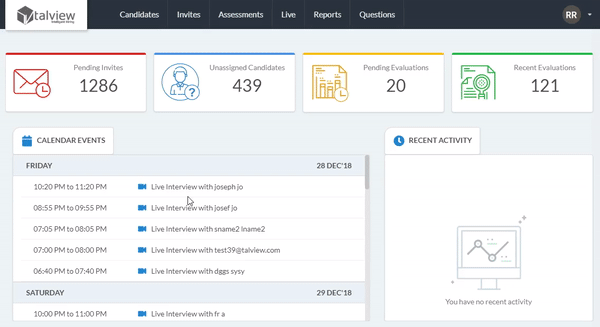 View the list of pending invites, unassigned candidates, and pending and recent evaluations from your dashboard.
View the list of pending invites, unassigned candidates, and pending and recent evaluations from your dashboard. -
Follow ups are now easier with Talview’s Assessment Notifications manager
 Edit notification templates and keep track of all the reminders and notifications you send candidates, evaluators, and panelists.
Edit notification templates and keep track of all the reminders and notifications you send candidates, evaluators, and panelists. -
Interview Scheduling doesn’t have to be frustrating anymore!
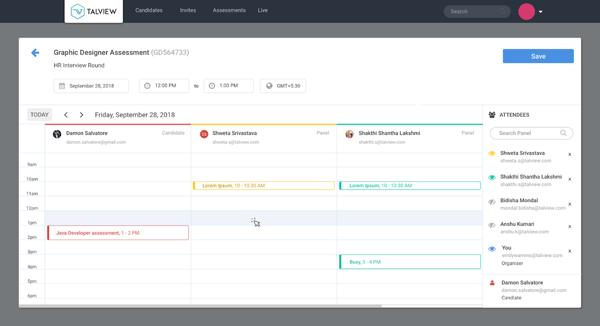 With the upgraded Talview Calendar, see all panelists’ calendars at a glance. Block their calendars in a few simple clicks without the worrying about availability and rescheduling.
With the upgraded Talview Calendar, see all panelists’ calendars at a glance. Block their calendars in a few simple clicks without the worrying about availability and rescheduling. -
Talview just got more inclusive
Virtual hiring has opened a lot of doors for differently-abled candidates. And by adhering to the W3C Web and Mobile Content Accessibility Guidelines, the Talview platform can be used by everyone.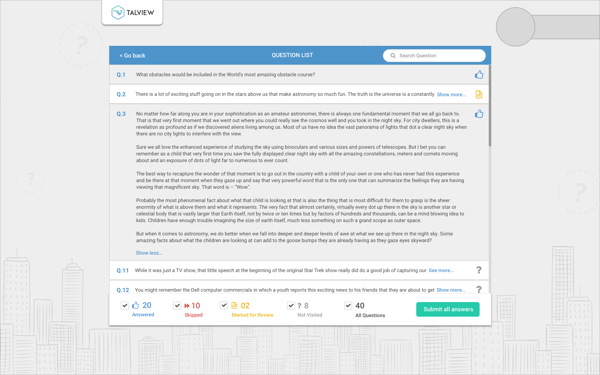 We've added buttons and icons so assessments are easier to navigate. Pre-instructions and reviewing helps candidates navigate through the assessment better. Also, look out for the form focus actions that candidates can use to fill forms through just the keyboard.
We've added buttons and icons so assessments are easier to navigate. Pre-instructions and reviewing helps candidates navigate through the assessment better. Also, look out for the form focus actions that candidates can use to fill forms through just the keyboard.
TLDR - Hiring on Talview is getting smarter, faster and better. Look out for an improved hiring experience on the 16th of January!
This is just the beginning - there are so many more new features we’d like to walk you through. Get in touch with us at us@talview.com to know more.




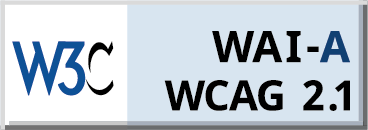


Leave a Reply