How to Choose Accessible Online Proctoring: Making Remote Exams Fair for Everyone
The Accessibility Crisis in Online Proctoring
Question: Are online proctoring platforms accessible to people with disabilities?
The shift to remote exams and certifications has created unprecedented access to educational opportunities—but only for those who can use the technology. The reality is stark: approximately 1.3 billion people worldwide live with significant disabilities, yet 95% of websites fail to meet basic accessibility standards[Source]. In the proctoring space specifically, this means millions of qualified candidates face barriers when taking proctored exams, assessments, and professional certifications simply because the monitoring technology wasn't built with them in mind.
Add language barriers to this equation, and the problem multiplies. With online proctoring becoming the standard for high-stakes testing—from university entrance exams to professional licensing—inaccessible proctoring platforms don't just inconvenience test-takers. They systematically exclude talented individuals from educational and career opportunities.
Why Proctoring Accessibility Matters More Than Ever
Online proctoring serves a critical function: maintaining exam integrity while enabling remote testing. But when proctoring systems create insurmountable barriers for candidates with disabilities or those who speak different languages, we're not protecting integrity—we're perpetuating inequality.
Consider these real-world scenarios:
- A visually impaired student who relies on screen readers cannot complete identity verification because the proctoring software lacks proper accessibility labels
- A candidate with limited mobility cannot position their webcam within strict parameters designed without considering motor impairments
- A non-native English speaker misunderstands critical instructions because the proctoring interface offers no translation options
- A deaf test-taker misses important audio alerts because the system provides no visual alternatives
These aren't edge cases. Nearly half of all people with disabilities report facing barriers in online activities. In high-stakes testing environments, these barriers can derail careers and educational paths.
What Makes Online Proctoring Truly Accessible?
WCAG 2.2 AA Compliance: The Foundation
Question: What accessibility standards should proctoring platforms meet?
Look for proctoring solutions compliant with WCAG 2.2 Level AA (Web Content Accessibility Guidelines). This international standard ensures proctoring platforms work for candidates across the disability spectrum:
For visual impairments:
- Screen reader compatibility throughout the entire proctoring workflow—from system check to exam completion
- Sufficient color contrast in all interface elements
- Text alternatives for all images and visual instructions
- Keyboard-navigable controls without mouse requirements
For hearing impairments:
- Visual alternatives to audio alerts and notifications
- Captions for any video instructions or tutorials
- Text-based communication options with proctors
For motor disabilities:
- Flexible webcam positioning requirements that accommodate physical limitations
- Extended time for system checks and identity verification
- Accessible form controls that work with alternative input devices
For cognitive disabilities:
- Clear, simple instructions without jargon
- Predictable interface behavior
- Error prevention and clear recovery paths
- Adjustable time limits where appropriate
WCAG 2.2 AA isn't just about legal compliance—it ensures your proctoring system measures candidate knowledge, not their ability to navigate inaccessible technology.
Multilingual Proctoring: Breaking Language Barriers
Question: Why does language support matter in online proctoring?
Test anxiety is real. Now imagine experiencing that anxiety while trying to understand proctoring instructions in a non-native language. Language barriers in proctoring create unnecessary stress and can invalidate test results by introducing confounding variables.
Accessible proctoring platforms must provide:
- Proctoring interface available in multiple languages
- Pre-exam instructions and system checks in candidate's preferred language
- Real-time proctor communication with multilingual support
- Help documentation and technical support in multiple languages
- Clear, jargon-free language even within a single language option
When candidates can focus on demonstrating their knowledge rather than deciphering instructions, everyone benefits—test-takers, institutions, and certification bodies all get more accurate results.
Building Accessibility Into Proctoring: A Product Perspective
Creating accessible proctoring isn't about adding features after the fact—it requires fundamental design thinking from the ground up. At Talview, we've built our proctoring platform with accessibility as a core principle, not an afterthought.
Design-First Accessibility: Before writing a single line of code, we consider how candidates with different abilities will interact with every proctoring workflow. Identity verification? It must work with screen readers. Webcam positioning? It must accommodate physical limitations. System checks? They must provide clear feedback through multiple sensory channels.
Continuous Testing with Real Users: We don't just run automated accessibility scanners (though we do that too). We test with actual assistive technology users—people who rely on screen readers, keyboard navigation, voice control, and other accommodations daily. Their feedback drives our product roadmap.
Multilingual by Default: Our proctoring platform supports multiple languages across every touchpoint—system checks, identity verification, exam instructions, and proctor communication. This isn't a premium feature; it's standard because we believe language should never determine who gets to prove their capabilities.
Mobile Responsive: Our vision of creating a level playing field extends to our mobile-responsive proctoring platform, which seamlessly adapts to any mobile-compatible assessment engine. Based on organizational decisions, test takers have the flexibility to attend their exams using either a mobile device or a web browser—ensuring accessibility meets convenience, wherever they are.
How to Evaluate Proctoring Platforms for Accessibility
Question: What should institutions look for when choosing accessible proctoring software?
Use this evaluation framework when selecting proctoring vendors:
1. Demand Documentation
- Ask for Voluntary Product Accessibility Template (VPAT) documentation
- Review published accessibility statements on vendor websites
2. Test with Assistive Technologies
- Navigate the entire proctoring workflow using only a keyboard
- Run system checks with a screen reader active
- Attempt the process with high contrast or enlarged text settings
- Test with various assistive technology combinations
3. Verify Multilingual Capabilities
- Confirm languages relevant to your candidate population are fully supported
- Test whether language selection persists throughout the entire session
- Evaluate quality of translations (not just machine-translated content)
4. Assess Flexibility in Monitoring Requirements
- Ensure webcam positioning accommodates physical limitations
- Verify that timing parameters can be adjusted for candidates needing accommodations
- Confirm alternative identity verification methods exist
5. Evaluate Support Infrastructure
- Ask about assistive technology support availability during exams
- Verify proctor training on accessibility accommodations
- Check response times for accessibility-related technical issues
6. Review Accommodation Request Process
- Understand how candidates request accommodations
- Evaluate whether the process itself is accessible
- Confirm accommodations can be implemented without extensive delays
The Business Case for Accessible Proctoring
Question: Why should organizations invest in accessible proctoring platforms?
Beyond the moral imperative, accessible proctoring delivers measurable benefits:
Legal Risk Mitigation: Accessibility lawsuits in education and certification are increasing. In the U.S., the ADA applies to online testing. The European Accessibility Act mandates digital accessibility. Canada, Australia, and other nations have similar requirements. Non-compliant proctoring exposes organizations to significant legal liability.
Expanded Market Reach: Accessible proctoring lets you serve 1.3 billion people with disabilities globally—a market segment often overlooked by competitors. Multilingual support opens testing to international candidates without requiring English proficiency unless directly relevant to certification.
Brand Reputation: Organizations known for inclusive practices attract better candidates and build stronger stakeholder relationships. Universities promoting accessible testing appeal to diverse student populations. Certification bodies gain credibility when their processes are demonstrably fair.
Better Data Quality: When barriers are removed, test results actually measure what you intend to measure—candidate knowledge and skills—rather than ability to navigate inaccessible technology. This improves the validity of your assessments.
The Future of Inclusive Proctoring
As proctoring technology evolves with AI-powered monitoring, biometric authentication, and behavioral analytics, accessibility must remain foundational. The next generation of proctoring should integrate accessibility into algorithms from inception, ensure AI doesn't introduce new biases, and maintain human oversight for accommodation requests.
At Talview, our vision has always been creating a level playing field for everyone taking exams, assessments, and certifications. WCAG 2.2 AA compliance and multilingual support aren't competitive advantages we promote—they're baseline requirements we believe every proctoring platform should meet.
Key Takeaways
When evaluating online proctoring solutions:
- Insist on WCAG 2.2 AA compliance with third-party verification
- Test the platform with actual assistive technology users before deployment
- Ensure multilingual support covers your candidate demographics
- Verify flexibility in monitoring requirements to accommodate disabilities
- Choose vendors with demonstrated ongoing commitment to accessibility
Online proctoring should expand access to education and professional opportunities, not restrict it. The technology exists to make remote testing fair for everyone—we simply need to demand that vendors implement it.
Talview's Vision: Creating a Level Playing Field
At Talview, we believe that talent knows no boundaries. Our vision has always been to create a level playing field for everyone—whether they're taking college exams, pursuing professional certifications, or advancing their careers. True equality means ensuring that our platform is accessible to all users, regardless of their abilities, language, or location.
This isn't just a moral imperative for us; it's central to our mission. Assessment and hiring platforms have the power to unlock opportunities or to perpetuate exclusion. We choose the former, building technology that opens doors rather than closing them.
Contact the Talview team to schedule a personalized demo of our proctoring services. Let us show you how creating a level playing field for all test-takers is not just possible—it's the new standard.
.jpg)



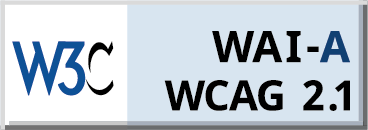


Leave a Reply