As more assessments and exams move online, maintaining fairness and credibility is vital. Students may try to exploit new age AI cheating tools such as Google Homework Helper (Part of Google Lens) or other assistants to get live answers during an exam. Traditional methods like browser lockdown are often insufficient. To preserve the integrity of online exams and assessments, platforms must adopt advanced detection and blocking strategies. This is especially relevant for proctoring platforms, online exam platforms, LMS integrators, and assessment owners.
By focusing on exam online proctoring, online exam helper detection, and blocking AI cheating, this article helps educators, assessment providers, and institutions understand both the problem and the solutions especially how Talview addresses these challenges.
What Is Google Homework Helper?
Google Homework Helper (part of Google Lens and Chrome’s AI tools) lets students highlight a question directly on a webpage or upload a photo of it to receive AI-generated answers instantly.
This online exam helper enables students to highlight text or questions on a webpage (including inside LMS quizzes) and receive answers, explanations, or step-by-step solutions via AI, without leaving the test interface.
- It is surfaced as part of Google Lens / “Homework Help” in Chrome’s URL bar or overlay
- When users highlight a question (text, equation, multiple-choice prompt etc.), the overlay sends that snippet to the Gemini LLM Mode (AI engine) and returns the answer side panel.
- It works across webpages, LMS or test delivery systems, as long as the user is in Chrome.
- Students may also use the feature via the Google mobile app or Lens app: by pointing their camera at a question or uploading a screenshot

Google homework helper during live online exam / assessment
How to Detect and Block Google Homework Helper (and Other AI Tools)
Stopping AI assistants like Google Homework Helper requires multi-layer defense combining real-time behavioral monitoring with environment control. Institutions should deploy:
-
Agentic AI-based proctoring software that monitors behavior (gaze, keyboard, mouse patterns).
-
Screen and overlay detection to flag suspicious in-browser activity.
-
Environment scans to catch secondary devices using Google Lens or mobile helpers.
-
Analytics and reporting for post-exam verification of flagged sessions
Talview: Real-Time AI Detection and Blocking in Action
Unlike static lockdown browsers, Talview’s online exam platform continuously observes the test environment to detect and block AI assistants in real time including overlays like Google Homework Helper, ChatGPT extensions, Cluely and other browser-based helpers.
Here’s how it works live during an exam:
-
The candidate attempts to activate Google Homework Helper or any overlay.
-
Talview’s Agentic AI engine instantly detects the unauthorized process.
-
A live preview window alerts the proctor or automated AI agent.
-
The system automatically blocks the overlay and notifies the test taker:
“AI assistance detected. Please disable the tool to continue your exam.” -
All such incidents are recorded for audit and integrity reports.
This live detection preview ensures zero tolerance for hidden AI helpers while maintaining a frictionless candidate experience. It’s a proactive rather than reactive defense stopping cheating attempts as they happen.

Talview Blocking Realtime AI Cheating Tools
Best Practices for Institutions
Even with advanced exam proctoring software, success depends on combining technology with strong academic practices. Here’s how institutions can strengthen integrity:
-
Educate students about what counts as AI cheating.
-
Randomize questions and answers to reduce pattern recognition.
-
Use time-bound tests with minimal gaps between questions.
-
Conduct room and screen scans before starting exams.
-
Implement AI and human review for flagged sessions.
Together, these measures create a transparent and fair testing ecosystem.
Final Thoughts
The rise of in-browser AI helpers like Google Homework Helper presents a significant challenge to exam online proctoring and academic integrity. Relying solely on browser lockdown is no longer sufficient. To safeguard assessments and exams, institutions must adopt multi - layered, behavior-aware, agentic ai proctoring solutions that can detect overlay usage, monitor environment, and flag suspicious behavior in real time.
With Talview’s secure browser, AI proctoring, dual camera scans, overlay blocking, and continuous learning, organizations can stay ahead of cheating attempts even those leveraging advanced AI tools. Combined with best practices in exam design and policy enforcement, Talview helps create a secure, credible, and fair test environment in the age of AI.
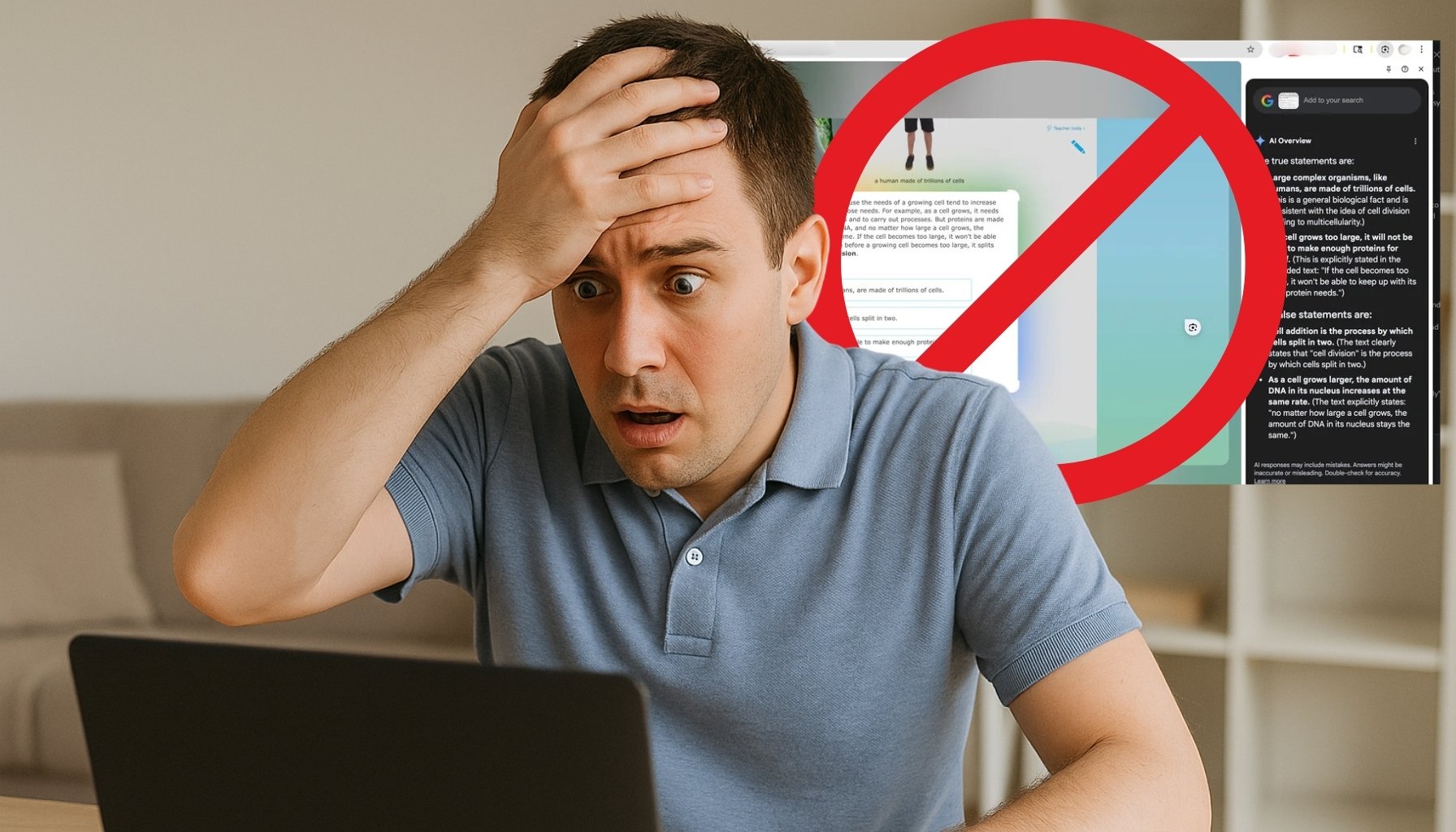



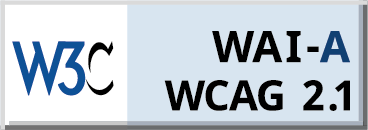


Leave a Reply